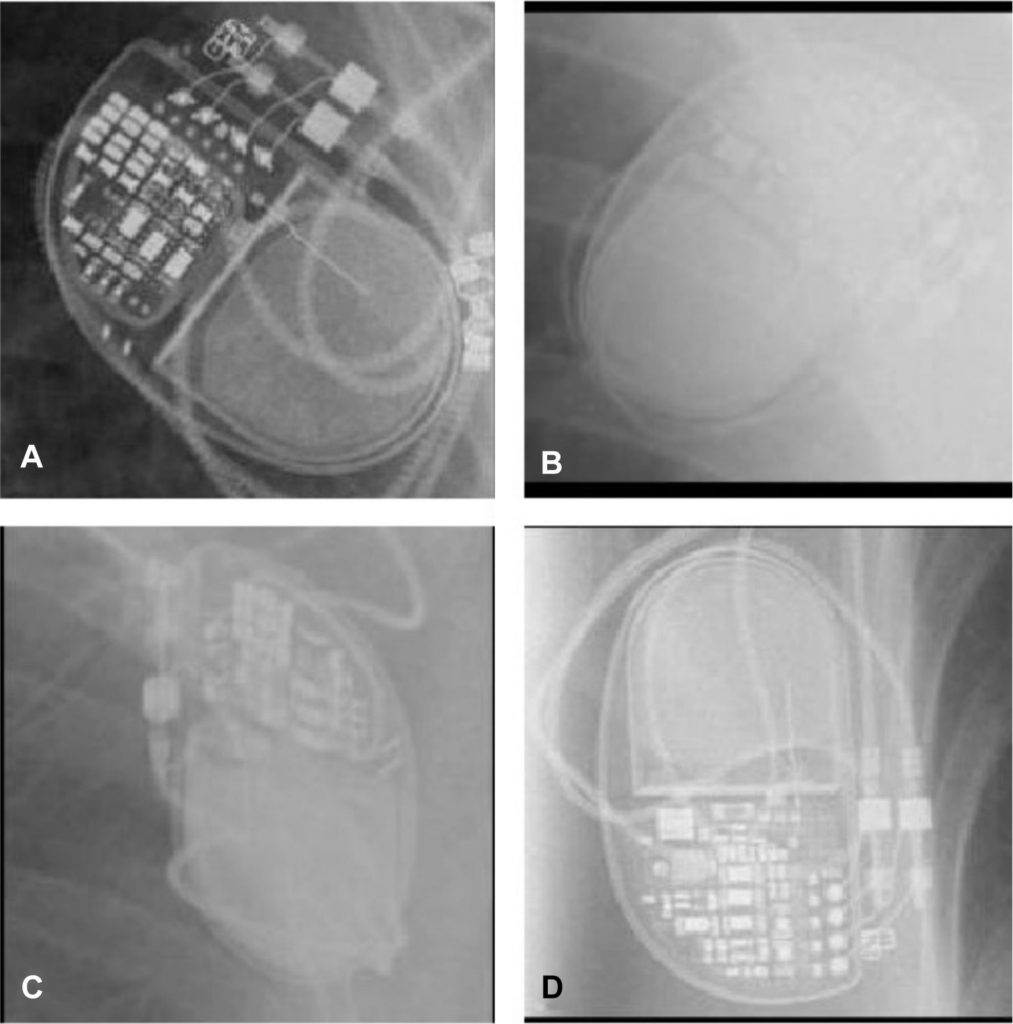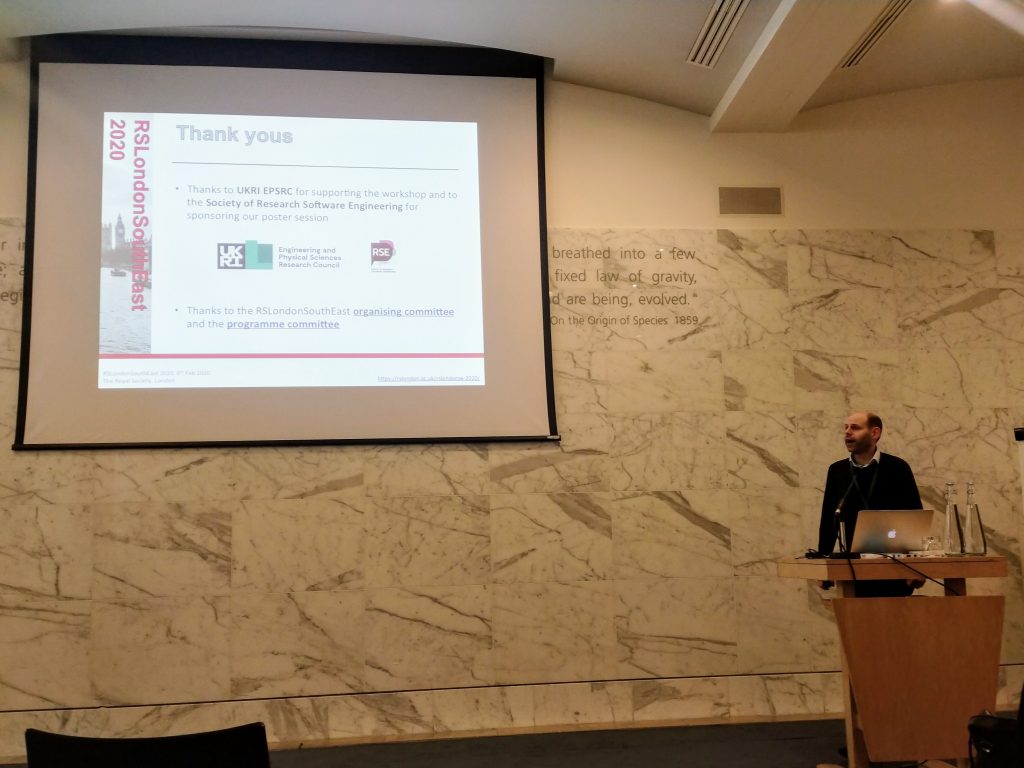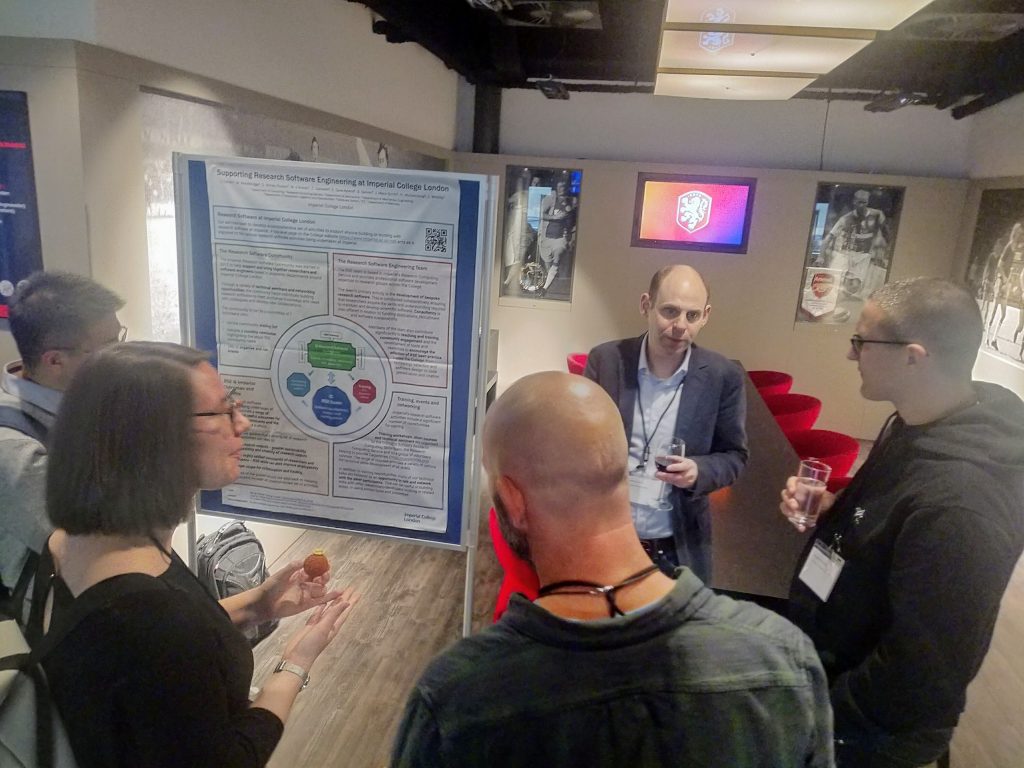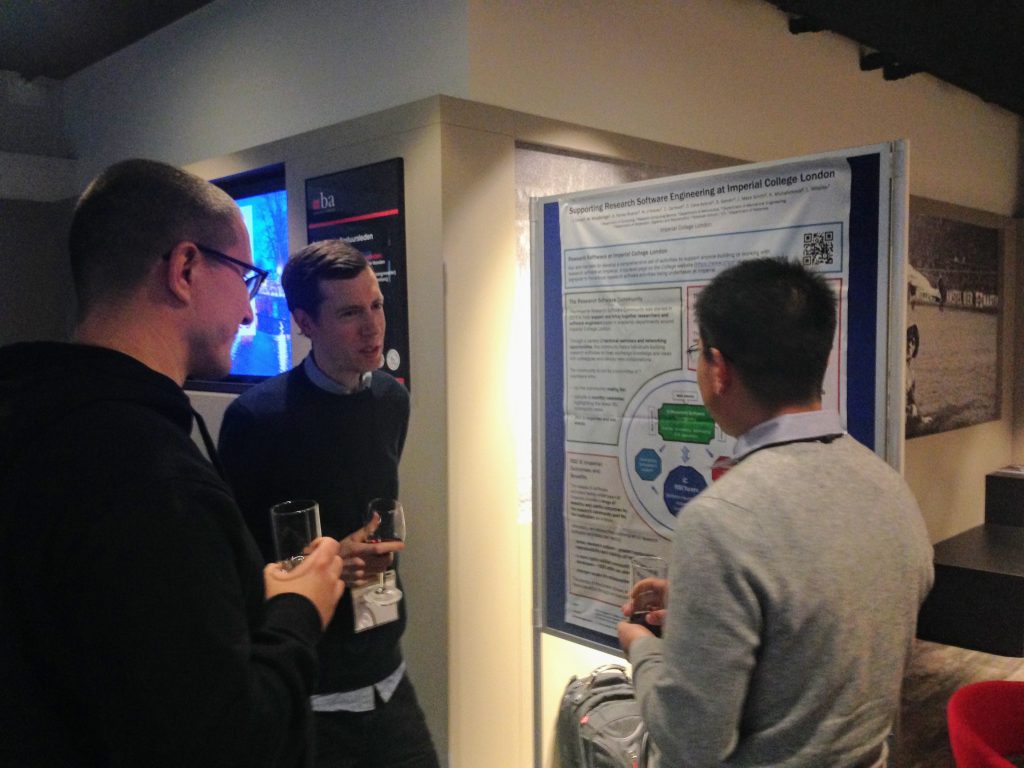Diego Alonso Álvarez is a Senior Research Software Engineer in the Research Computing Service at Imperial College London. In this post he reflects on his career so far, from post-doctoral researcher to working as a full-time software engineer since joining Imperial’s RSE team in November 2018.
1. Setting the scene: who I am and why I am writing this
I am a research software engineer (RSE) but until just one year ago, I was a post-doctoral researcher in the Department of Physics at Imperial College London. Before I forget how being a researcher was, I am writing my experiences on both career paths and the pros and cons of each of them. This has been an exciting task for me to reflect on my own career and why I made the decisions I made. Hopefully it will also be something interesting for others to read and, possibly, benefit from.
It is worth to emphasise that this blog post is about me and how I have experienced both roles. This is not, by any means, an unbiased description of the academic and the RSE careers neither it is an attempt to describe what being a researcher or an RSE generally is, the latter being a hot topic of discussion in the RSE community, anyway. Some people will find my experiences mirroring some of their own; others will feel completely identified with everything; others will consider my whole story completely alien and nothing to do with their own.
Either way, let’s begin!
2. My career as a researcher
2.1. The context
It took me a while to realise I was a researcher. Indeed, I do not think I thought of myself as researcher until after finishing my PhD and starting my first postdoc in Edinburgh, back in 2012, probably because I had not experienced the whole “research world” until then.
However, I certainly was a researcher before that. For 6 years, since 2006, I carried innovative research in the field of quantum semiconductor nanostructures for novel infrared photodetectors and solar cells. I am not sure if my PhD supervisors were very permissive or if I was very independent, but in any case, I generally worked a lot on my own and did things my way, normally quite successfully.
Going to Edinburgh immediately after finishing my PhD was an intermediate step. As with the PhD, I was pretty independent there and could work anyway I wanted, whenever I wanted, as long as I produced scientifically sound results. But others were not so independent. I could see around me (within the same group and in others) much more demanding constraints and bitter discussions on who should author what and in what order, on how many hours someone had been using some equipment, etc. I did never experience any of that myself.
By the time I went to Edinburgh, I had already submitted a Royal Society Newton International Fellowship application (failed!) and a Marie Curie Fellowship application (success!) to come to Imperial College London. This was my first crash course on research: impossibly long applications; incredibly long waiting times; zero or very limited feedback if not successful. In any case, I was successful in the end, so here I came. I worked happily as part of the Quantum Photovoltaics group, first as Marie Curie Fellow, then as research fellow associated to a European project and finally as a plain postdoctoral researcher associated to an EPSRC project. Not exactly going up the academic ladder.
During these years, I followed the “book of the researcher”: I enjoyed facing the challenges of creating new experiments and shedding some light into novel, potentially ground breaking data, I published a few tens of papers, collaborated with many institutions and travelled worldwide presenting my work in the top conferences of the field of solar energy. I also did some undergraduate teaching, student supervision, lab management, a lot of coding – both for research and also related with outreach – and wrote applications for fellowships and lectureships. Often, all of it at the same time, multitasking.
Cutting the story short, I was not successful with any of the lectureship applications, neither with the fellowships, so my career was not really going anywhere. All of them were very time consuming to prepare – the last fellowship took me a whole year -; all of them took a lot of time to be resolved – in one case I had to write to find out what was going on -; in none did I receive any feedback beyond “it was very competitive.” Well, I already knew that. What I wanted to know was where I was weaker, to further develop that area and have better chances the next time.
The bitterness in all of this is not so much for failing but for the complete absence of any gain from those failures. There was no learning experience. They were very time consuming just to reach dead ends. And the same applies to rejected papers or collaborations that end up going nowhere.
2.2. Pros and cons
So, after this dissertation to put into context my opinions, I have come up with the following list of pros and cons of life in research. They are not in any particular order, but it should be pretty obvious by now to which I give more weight.
2.2.1. Pros
– Freedom of working any time of the day and day of the week: Results matter more than hours worked
For me, this is one of the biggest benefits of life as a researcher, but also a double-edge sword. It requires for you to be honest about what to do and by when, and then do it. And also, for your supervisor or line manager to demand and value those results appropriately. Otherwise, no one will do anything. Or you will need to work many more hours in order to have the work done.
– Work for your own benefit and reputation
This is a bit vague, as it could be “for the benefit of humankind”, but I think there is a bit of selfishness and desire to be recognised in any researcher.
– Limited supervision and/or accountability
Clearly dependent on who is your supervisor, but in my experience, I rarely had to give any explanation on what I had been doing beyond the outcomes (aka papers, conferences, etc.) we had agreed and that were expected.
– Very clear career progression path
PhD → Postdoc → Research Fellow → Lecturer → Reader → Professor. Some steps slightly different depending on the institution, but roughly speaking, the same anywhere, and with more or less clear responsibilities and benefits.
– A lot of opportunities to learn soft skills
Soft skills being anything that is not in your job specification, that you can use somewhere else and that, for some reason, you spend most of the time doing. It is important to note that soft skills become relevant only when you think on changing roles.
2.2.2. Cons
– Unhealthy competitiveness between researchers for publishing first, accessing or controlling a laboratory, order of authors in a paper…
I did not experience this personally, but I saw it happen to friends and it is one of the most counterproductive and damaging things for anyone’s mental health. An absolute motivational killer.
– Extreme pressure to publish and get grants
What to say about this? The vicious circle of publishing to get grants to keep publishing to do… what? Very often research misses the point completely: papers and grants are a means to an end, not the end themselves, and in doing otherwise, the result is poorer, emptier research, and a waste of resources and money.
– Very long feedback loops between doing something until having a response to it
My favourite and probably the reason I lost interest in research. I cannot emphasise more the absolute waste of time and anxiety that all of this lead times produces in a researcher:
– Grant/fellowship submission → Resolution of the call
– Submitting a paper → Having the paper published
– Publication of papers → Anyone actually benefiting from them
– Too narrow research topic resulting in limited scope for learning new things
This is hard to spot while you are inside, but the truth is that we become experts of things so absolutely specific that if we want to learn anything else slightly off track, we cannot. Two things happen: (1) you rarely have time to do it because you already have plenty of things in your plate and (2) the community of that other field will not accept you because you have not been working on that topic for ages and, therefore, are not an expert. I tried to do it, moving from solar cells to batteries and energy storage. It did not work.
– Often required to spread too thin
Affects all levels of the academic ladder. The upper steps more related to managing too many people, too many project proposals and too many connections and potential partners; the lower steps trying to pursue side research lines and activities beyond the real topics of their jobs because they cannot say “no” to whatever comes from above. Another source of stress (on top of everything else) preventing you to focus on having things done.
– Often requires working many hours outside normal working hours
The dark side that comes with the freedom of working hours. Things have to be done, for the good and the bad.
3. My career as research software engineer
3.1. The context
The first question to answer will be how I ended up being a research software engineer. Sure, I applied to an offer I saw somewhere, but it is interesting to describe how I found out about the offer in the first place, because it is a clear example of where RSE might be coming from in many cases.
I was presenting the solar cell simulation package I had been working on, Solcore, to some potential users at Imperial’s Department of Materials. After the presentation and the discussion, one of the attendees told me that Imperial’s Research Software Engineer team could help me polishing the software and solving some of its issues and limitations. I had never heard of such team, but it sounded useful. I took note of the web page and a few days later join the Imperial RSE community mailing list. I have to admit I never followed up that lead and ignored any communication from that mailing list. Until a few months later, when I had a look at it by chance and saw a vacancy for a research software engineer position.
Reading through the job description was quite an eye-opener. This job was not only very close to things that I had been doing, informally, as a researcher; it was about things I really enjoyed doing! Sure, there were a few technical skills I did not had – and I still do not – but overall, it seemed an amazing fit for me. And it was a permanent position. This had an enormous weight, considering my personal situation of having a few-months-old baby and having spent the last decade on relatively short (1-3 years each) fix term contracts. So, I applied… and got the position!
The job as RSE could not be more different to the one as researcher, at least from the point of view of the working environment and daily routine. Imperial’s RSE team is part of the Research Computing Service, in turn part of Information and Communication Technologies, a massive department in charge of maintaining and improving all of Imperial’s computing infrastructure. We all work in a large open plan office and the look and feel is way more professional than the – often – messy researcher’s offices. Everyone there – including us –have a pretty regular and consistent schedule, being the office mostly empty at 5 pm.
The work itself is faster, much, much faster: we have concrete goals to achieve, concrete steps to get there, concrete deliverables. It does not matter if we are talking about developing a new code to support the research of a certain group, refactoring an old, hard to maintain piece of software, preparing a workshop for a conference (there are indeed great RSE conferences!), or the materials for a training event. We are paid to provide a specific service to a client under some constraints (money, time, scope) and we have to deliver, be efficient and straight to the point. This dynamism is not stressful at all, much to the contrary, it is quite relaxing to have specific steps to take to go to a specific place in a specific time. Tasks are short, feedback comes fast, and reviewing performance (your own or the one of the pieces of software you have been working on) is also very fluid.
Also contrary to what I would have thought before, there is plenty of scope for learning new things and to be creative when applying solutions to the problems you have to face. Indeed, I have certainly learnt way more in the last year as RSE than in the previous few years as researcher.
Not everything glows, of course. Specially being a beginner in the field without any formal training whatsoever in computing, I sometimes struggled with concepts or tools that were taken from granted. Software design patterns could be one of them, correct use (and understanding) of git could be another one, code debugging using proper debugging tools and not “print” statements, basic concepts of parallel computing… All of that comes with practice, of course, but when things move so fast and time is so precious, you certainly fear not being up to the expectations or wasting other’s time when they have to solve your own issues.
I have just become Senior Research Software Engineer. That suggest I have done my job well – of which I am really proud! – but also points to how fast and different things might happen outside the academic ladder.
3.2. Pros and cons
Pros and cons have been mostly described already, but to be consistent and add a few more on each category, here is a more exhaustive list.
3.2.1. Pros
– Still enjoying the academic environment and life on campus
I still work at the University, in touch with researchers, embedded in the academic environment, the students, the food outlets… It is the comfort zone, familiar to me, and that makes things much easier.
– Fast pace, with short reporting times and feedback from clients or colleagues
As described above, this is the absolute opposite to life as a researcher and, therefore, my favourite point in favour of the work as RSEs. You can feel that things happen and change in real time, that there is a real impact and specific feedback guiding you to the next steps that week, or the next, or the following month, at most.
– A new, growing community with limitless possibilities to stand out
There are many RSEs but the community itself is quite young. The professional bodies are being formed right now, the conferences are just a few editions old, the structure of the RSE career path is… fuzzy. There are plenty of things to be done and to make a difference, to be pioneer.
– Broad field with many tools, techniques and practices to learn (and growing)
The field of information technologies is huge and growing. Even if you constrain to those things specifically useful for the projects or tasks you are involved at any given time, you will not get bored of options for learning.
– Very open and collaborative community with limited competitiveness
While researchers certainly collaborate with each other, there is always a sense of competition, of being the first in publishing something or getting new results. RSEs seem to be much more relaxed on that. They are enthusiastic about sharing their ideas and expertise in different formats and contexts. They like concepts like sustainability, transparency, open software, open research, collaborative events like hackathons, online forums… In this respect, RSEs are what researchers should have been in the first place.
– 9-to-5 job
As much as I valued the freedom of working in academia, I have come to value more the rigorous 9-to-5 job I am enjoying as an RSE, without any need to work during weekends, in the evenings or to mull work-related issues while commuting.
– Comes in many flavours
The job of RSEs is quite broad and you can easily focus on those aspects that are more fulfilling to you, like teaching and training, coding, HPC or community engagement, for example. Most likely, you will also have to cover some of the other aspects but, at least in my case, I certainly have scope for customising the work I would like to do.
3.2.2. Cons
– Rigorous criterium on what projects one can work on, with limited scope to pursue personal projects or exploratory ideas
This is one of the catches of the job. You are very involved with research and what researchers do… but you are not one of them. Even if you have brilliant software ideas that you will like to explore and put into practice – even if they fall into the remit of what an RSE will do – you cannot do them because that is not what you are paid to do. This is particularly annoying for me now that I know a million ways of improving the software I developed as a researcher and I simply cannot devote time to do that.
– Rigorous account of the working hours and the exact activities carried along the week
This is more an annoying thing that an actual negative aspect of the job. Given that you work as a service to others, the time you spend doing each of the tasks have to be carefully accounted for. Sometimes, this is easy, but others – specially days you are less productive for whatever, perfectly sensible reason – accounting for all your time might cause some anxiety.
– Salaries equivalent to those of academic researchers, but much lower than those of similar positions in industry
This is a general issue in academia, including for researchers: we are often paid much less than our counterparts working in the private sector. And probably there is not much to do about it. For RSEs this difference might be more outrageous when you see the starting RSE salaries in companies like Google, but I think that we, in academia, have some other maybe less tangible, benefits.
4. Summary
To conclude, I think it is clear by now that I am very happy in my role as an RSE. I did enjoy – massively – my time as a researcher; I learnt a lot of things, some useful, others not so much; it gave me the opportunity to travel all around the world, presenting my work in amazing places I would have never visited otherwise; meeting great, very clever people…
But in the end, the lack of progression in my career, the cumulative negative aspects I was putting together and – by all means – my own personal situation, made me move on and take that opportunity that popped up out of the blue. This first year as an RSE has convinced me it was the right decision.
To find out more about Research Software Engineering at Imperial College and opportunities to join RSE team visit our webpage or follow us on Twitter.
Read From Researcher to RSE: My Career Path in full