
ImpVis is a staff-student project dedicated to helping students learn abstract STEM concepts by helping them develop a more intuitive, visual understanding. The aim of ImpVis is to create custom-made, interactive visualisations that are well-aligned with the learning objectives of the module they are being used in. The project is targeted at three main audiences: learners, instructors, and creators. This underpins the design of the recently launched website, which is centred around three environments: ‘Learn’, where visualisations are presented in collections and linked to specific modules; ‘Teach’, which lists all our stand-alone visualisations categorised by topic area and ‘Code’, outlining our visualisation development process.
Dr Caroline Clewley, ImpVis project lead:
 At the time of the inception of ImpVis, I had recently completed a Masters in Education that was focussed on how students learn difficult, abstract concepts in special relativity – the module that I taught at the time. One of the outcomes of my MEd project was that visualisation plays an important role in gaining a deeper understanding of abstract concepts and students would often go in search of visual resources for self-study. However, one of the major hurdles to finding existing resources is that they often do not align well with the course: they may use different terminology, symbols, or simply focus on different learning objectives. Creating your own visualisation that suits your needs as a lecturer is challenging as it requires a wide skill set (not to mention plenty of time): programming skills, in-depth subject knowledge, an eye for visual design as well as an intimate understanding of how students learn and which concepts they struggle with and why. If you do manage to create a useful visualisation, the next challenge is to ensure it is straightforward for students to engage with it in an effective manner.
At the time of the inception of ImpVis, I had recently completed a Masters in Education that was focussed on how students learn difficult, abstract concepts in special relativity – the module that I taught at the time. One of the outcomes of my MEd project was that visualisation plays an important role in gaining a deeper understanding of abstract concepts and students would often go in search of visual resources for self-study. However, one of the major hurdles to finding existing resources is that they often do not align well with the course: they may use different terminology, symbols, or simply focus on different learning objectives. Creating your own visualisation that suits your needs as a lecturer is challenging as it requires a wide skill set (not to mention plenty of time): programming skills, in-depth subject knowledge, an eye for visual design as well as an intimate understanding of how students learn and which concepts they struggle with and why. If you do manage to create a useful visualisation, the next challenge is to ensure it is straightforward for students to engage with it in an effective manner.
We set up ImpVis to address these challenges, focussing on three key characteristics:
-
-
- Students and staff work in partnership to design and develop the visualisations, combining their expertise to create effective learning tools.
- Any visualisations we create are easily accessible: there should be no software to download or install, no plugins needed, no need to sign up to any services, and minimal restrictions on the users’ platform or device.
- The visualisations are designed in such a way that they can be implemented in a wide variety of learning and teaching settings (e.g. a lecture, self-study, part of a problem class, etc) so that each can be used in a way that is most suited to their learning objectives.
-
Working in partnership with students is fundamental to our project. Our main principles of working in partnership are simple: we respect the expertise each partner brings into the project, we have mutual ownership of both the work process and the final product, and we have shared responsibility for the project overall with everyone taking on specific, co-negotiated roles. I have always believed working in this way has a positive impact on our student partners, but at the time of inception I could never have guessed how it would transform my own experience as well. There are many students who stay with us throughout the years – you end up working truly as collaborators towards achieving a common goal, which in turns results in strong relationships. This has resulted in a dedicated and inclusive community working on ImpVis both in term time and over the summer breaks.
Despite the pandemic, we are still running our weekly term-time Code & Crisps sessions, though it is now ‘bring-your-own’ crisps as we meet virtually. During these sessions we work together on the project: improving visualisations, discussing new ideas and inducting new members to the community. Experienced students act as mentors to new people and help them learn the coding and design skills needed to create visualisations. As we grow, we are moving towards a model whereby we have a core team of students in the summer working on innovation within the project and supporting satellite projects – projects run all over College by small groups of staff and students creating visualisations for their specific modules.
Looking ahead at the next academic year, we are very excited to be running an I-Explore STEMM module together with the Virtual / Augmented Reality (VR/AR) group. In this module, 2nd and 3rd year undergraduates from all over College will be able to learn about interactive visualisations and VR/AR as well as design their own visual learning tools for their peers to aid their understanding of STEMM concepts.
Robert King, Imperial College London Physics MSci graduate 2020:
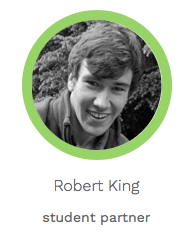 Taking part in the ImpVis project was one of the most enjoyable and rewarding aspects of my undergraduate degree. During my four years in this project I have had the opportunity to work both as a summer UROP student and as a term-time mentor and I have seen how this project has developed from a small set of ideas to a rich suite. One of the most amazing parts of being part of ImpVis is that I have not only witnessed this transformation, but I have had the chance to directly mould it by collaborating directly with a diverse team of staff and fellow students.
Taking part in the ImpVis project was one of the most enjoyable and rewarding aspects of my undergraduate degree. During my four years in this project I have had the opportunity to work both as a summer UROP student and as a term-time mentor and I have seen how this project has developed from a small set of ideas to a rich suite. One of the most amazing parts of being part of ImpVis is that I have not only witnessed this transformation, but I have had the chance to directly mould it by collaborating directly with a diverse team of staff and fellow students.
As a physics fresher I had little to no previous experience in web development or making educational resources however through working on ImpVis I have had the chance to greatly develop these skills. Indeed, after these four years I am considering a further career in educational technology and being a part of ImpVis has allowed me to develop a comprehensive slate of professional experience in this field.
Working with the amazing network of ImpVis collaborators consisting of cross departmental students and staff members has also allowed me to develop my leadership and teaching skills. In the past few years of the project I have served as a technical lead and mentor for new students to the project. Working as a technical leader, my main objective has been to work towards developing a modern yet approachable platform for students and their staff partners to develop the visualisations on. During the development, we worked as a team to discuss and narrow down different design approaches for how visualisations should be structured to be of greatest educational value both in the context of a student at home and of a lecturer. Being a mentor to my peers has also been a great experience, working collaboratively to help teach budding developers the skills and tools they need to build their own visualisations.
Get involved:
ImpVis can help in your STEM courses too. Visit our website to find relevant visualisations that are freely accessible, or even create your own collection of visualisations for your module. Publishing a collection on our website is easy: sign up as a user, request instructor permissions and create a new collection via your user dashboard.
Whether you are a student or staff, if you want to create new visualisations for your STEM module, get in touch with us and we will help you set up a partnership and get started on the development process.