Review by John Ramsay.
I recently attended the summer 2015 London BUG meeting at Regent’s University. The theme for the event was ‘Enhancing Blackboard with Plugins and Building Blocks’ and below are some of the key points that emerged from the meeting;
- BbStudent app – coming soon
- Blackboard Collaborate – Ultra Roadmap released
- Turnitin: Next – new look for Turnitin
- Bb roadshows in November 2015
- 2015 Bb World slides- now available
I will now look at some of the key points from BUG in more detail.
Blackboard World and Ultra Updates
Ashley Wright from Blackboard started his presentation by speaking briefly about the recent BbWorld conference from Washington DC. Some of the key sessions and highlights from the event are now available from this link – http://www.bbworldlive.com/all/. Included in the link is the latest Bb advertising campaign for their New Learning Experience which you can view below.
The next Bb World will be taking place in Las Vegas in July 2016. The next Bb roadshow will take place on the week commencing 16th November in either Dublin, Edinburgh, Amsterdam or Birmingham. The definitive location will hopefully be decided in the next few weeks.
Ashley went on to discuss some of the exciting updates coming soon to Blackboard. You can view some of the selected highlights from the Blackboard Learn Ultra Experience roadmap below.
| Available Now | Planned: In Development | Planned: In Design |
| Announcements | Tests | New Tabs & Modules |
| Notifications | Learning Outcomes | Audio and Video |
| Course Content | Group Management | Enhanced Profiles |
| OneDrive Intergration | Rich Page Editing | SafeAssign Integration |
| Calender | Rubrics | |
| Discussions | Integration Framework | |
| Messages | Local and Language Selection | |
| Assignments | ||
| Grades |
One key feature that stood out in the presentation is that instructors can choose between creating new courses in either the original or Ultra Course Experience format. This could potentially lead to issues of confusion for staff and students if they are switching between potentially radically different course styles.
Other key areas the Bb team are currently working on include;
- A new video tool that can be accessible in China.
- Grade journey to help institutions manage an efficient exchange of grades between Bb Learn and student information systems (click here to access a webinar on this).
- A student App that is currently in Beta (the Mobile roadmap and a screenshot for this app can be viewed below – click on the images to make them full size).
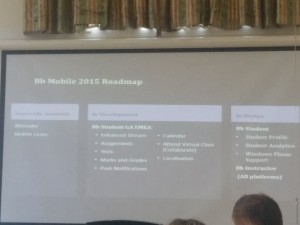

There is still no release date for the Bb Student app in the UK. Jon Kolko, who is the VP of Design at Blackboard, has written an interesting blog that highlights some of the key developments and features in the new app. Click on the link to view it – http://blog.blackboard.com/bb-student-a-mobile-app-for-learners-designed-from-the-ground-up/?lang=uki.
Ashley also gave an update on the new look Bb Collaborate. Although this is not currently used at Imperial, it might be worth looking into in the future. The whole product has been redesigned with the aim of making collaboration between students and instructors simpler. One of the key developments is that the tool uses webRTC technology, meaning there is no longer need to download plugins such as Java. Integration with Learn 9.1 and the Student App is still in Beta at the moment. Other planned developments include integrating mp4 recordings, introducing polls, breakout chatrooms and at some point in the future, uploading movie files. You can view a Bb Collaborate demonstration video below.
Overall, the changes to Blackboard do sound and look impressive. The tools look slick and the interface appears more modern than any previous versions of a Bb product. Not having to download plugins for these features will be a huge benefit (and relief) to users. The one area that I am slightly skeptical about is the option to create either new courses with the ‘Ultra’ look or the original look. This could cause confusion for users, especially if they have a mix of courses using both styles.
Turnitin Integrations with Blackboard
Gary Finnigan from Turnitin spoke at length about the ‘Turnitin: Next’ project. Once completed, ‘Turnitin: Next’ will enhance the user experience thought innovative new features and a simpler, clearer user interface. Although there is no definitive timeframe, they hope to have it rolled out in the next 12 to 24 months. This is a massive project for Turnitin and Gary kept reiterating that they wanted to ‘get it right’ before it is rolled out to the masses. The Bb plugin will replace both Basic and Direct (V1 and V2.5). Furthermore, all the features of ‘Turnitin: Next’ will be available through the plugin.
A ‘Turnitin: Next’ demo video was shown to the BUG group and the new layout did look slicker than previous versions. Unfortunately the video is not available online at the moment. A couple of (bad quality) photos of the student and staff grading platform can be viewed below (click on the images to make them full size).


Apart from a significantly different look and feel from previous versions of Turnitin, another key change is that ‘Turnitin: Next’ will no longer have the revision assignment option. This will be replaced with a new multi-part assignment feature. Another area that seems to have been slightly ignored is analytics. However, Gary did assure the audience this is an area Turnitin want to look into in the future. One key feature of the new system is its responsiveness to different devices. For example, it will recognise what device type you are logging into and adapt the screen to reflect that device. ‘Turnitin: Next’ will also be able to evaluate any submitted work including coding and music.
Using the ‘Tweaks’ Building Block
Out of the ‘show and tell’ presentations, the most interesting was the demonstration of the ‘Tweaks’ building block by Chris Boon from City College Norwich. In the simplest terms, Tweaks will allow you to alter the Bb course interface by adding your own templates and customising the course design. For example, you can add your own banners to a course, change icons to your own graphics, add quizzes and choose colour sets for different sections. You can view a full list of Tweaks features (including some demo videos) via this link – http://tweaks.github.io/Tweaks/description.html. Although I was impressed with the course customization using the ‘Tweaks’ building block, with the impending changes to Bb Ultra, it has to be questioned whether its main features will be redundant in the new version of Blackboard.
That concludes my blog from BUG. It will be interesting to see how all the Blackboard and Turnitin developments turn out over the next year. I hope to add links to all the presentations on this page soon.
Thanks for reading!