One of the things I will be covering in this blog are tools that I have found useful.
To echo what I said in my last post, content audits are a very important technique to help you assess and improve the effectiveness of your website, but they can be a lot of work. The good news is that help is at hand! There are tools that you can use for different aspects of audits, and many of them are free. I will introduce a few of the most useful ones.
If you didn’t catch my post about the technique of content audits, then there is a link at the bottom of this post.
Website crawlers/spiders
These applications do most of the hard (and tedious) work for you by ‘crawling’ (also known as scraping) your site and returning a list of pages they find along the way. They also give you a lot of information for each page like headings, word counts, number of links etc. There are lots of crawlers available, and many are free to use on small sites (usually up to 500 pages). A few good examples are Sitebulb and Screaming Frog SEO Spider, which are both available for Windows and Mac. Sitebulb offers a free 14 day trial of the full version as well so is definitely worth trying out.
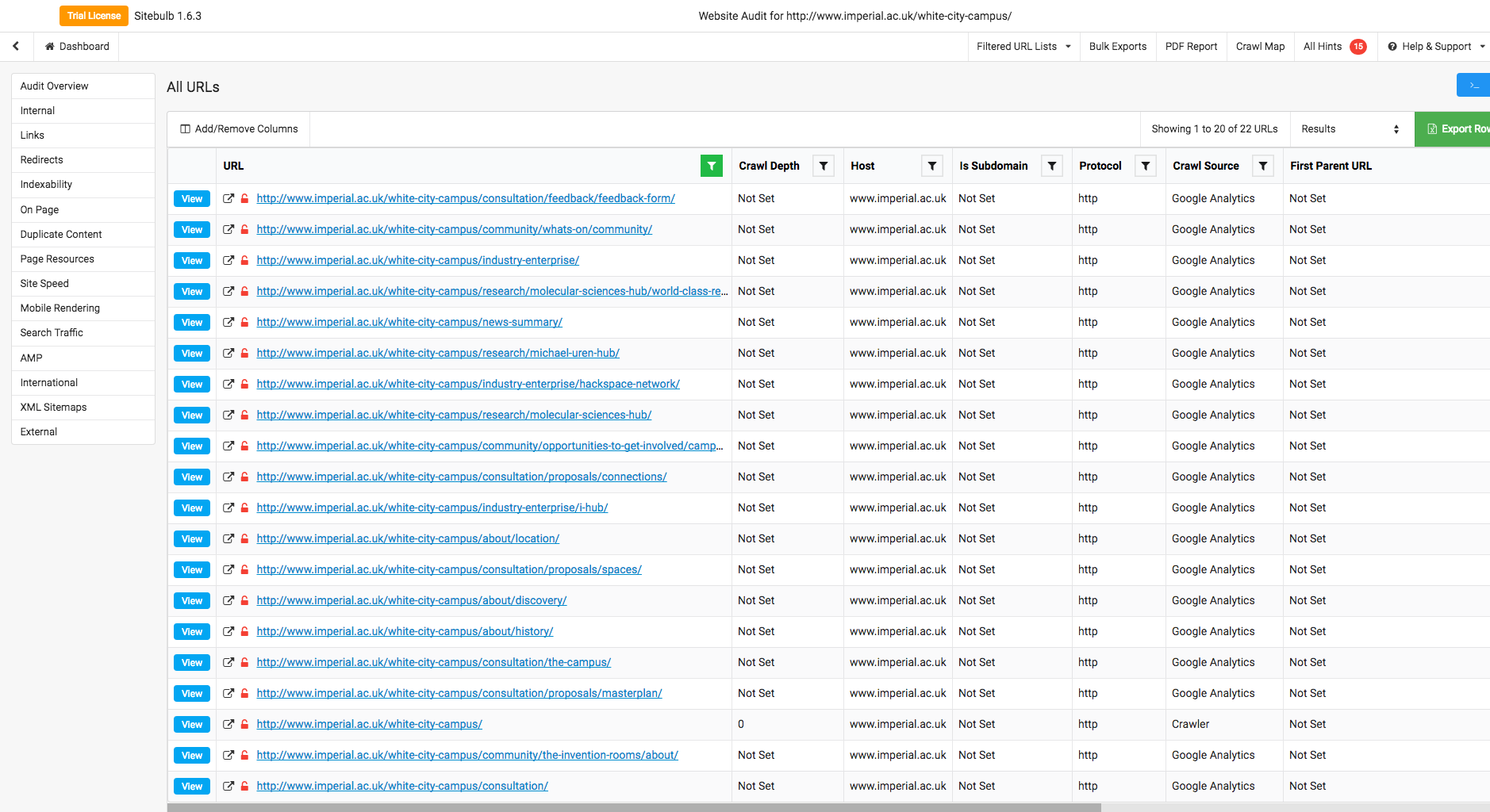
Google Analytics
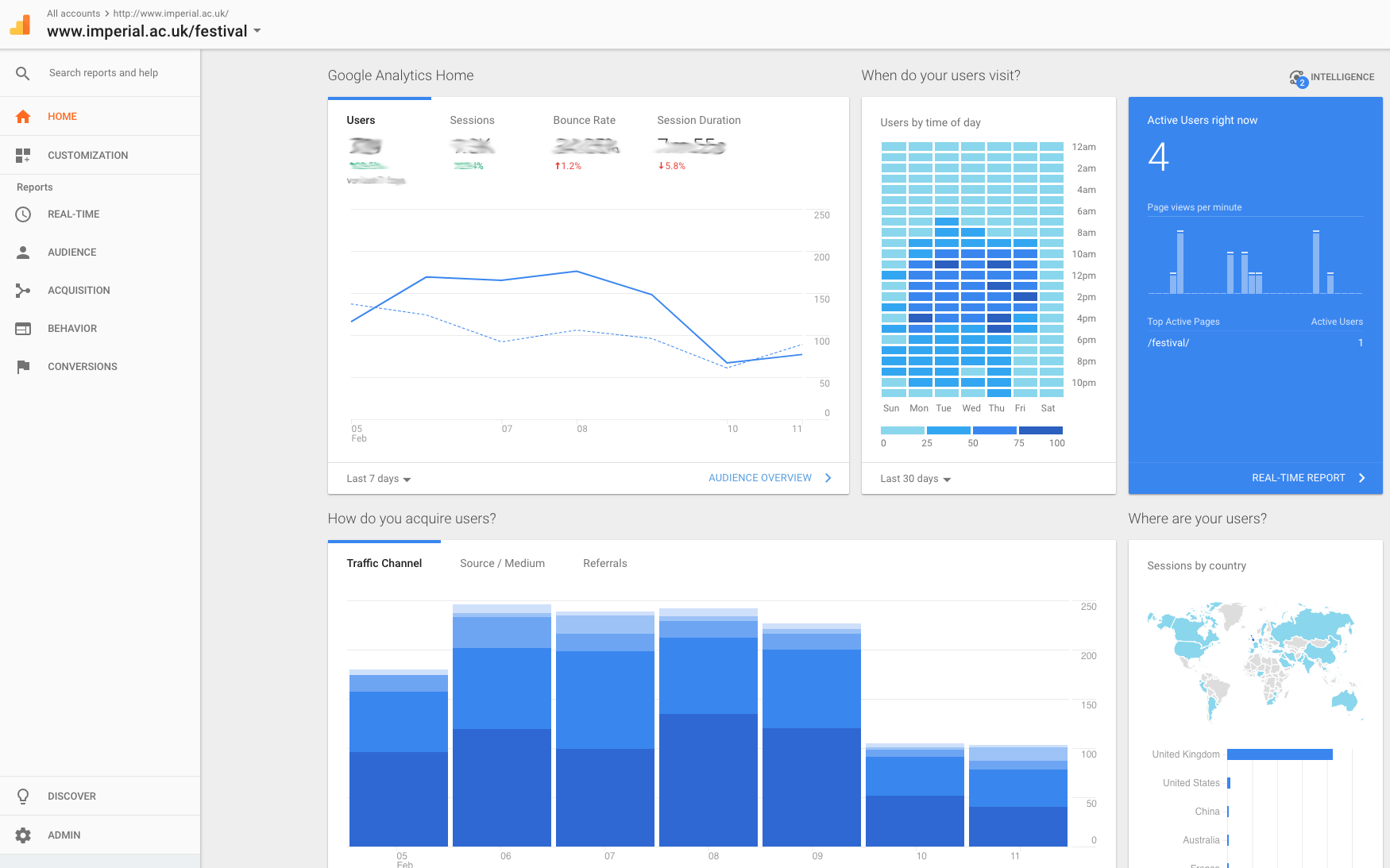
I am sure you have heard of this tool, and if not, then where have you been? Google Analytics is a reporting tool which shows how people use our websites. This includes information on what country they were in, what browser or device they used, how they came to your site, where they went next, how long they spent on the page, and much more. This data can give you some really useful insights into how people use your site.
For an audit, Google Analytics can really help you see if there is any content that is not being looked at or performing as you would expect. This will help you decide if you should improve it or just delete it. I would recommend looking at a 6 or 12 month period as some of your content may have more visitors at certain times of the year, like graduation or new student information. You can also compare data from different time periods, for example comparing data from February 2017 with 2018.
The good news with Google Analytics is that it is already set up on the Imperial website, so if you would like to see the stats for you website or learn more about how to use it, then we have more information on the web guide. I can also recommend the Google Analytics Essentials course on Lynda.
Readability scoring
The two tools I have mentioned so far are ideal for gathering metrics about your website (i.e. the quantitative stuff), but you should also audit the quality of your content too. One way of doing this is to go through each page, read the content and then score it. You can do this according to things like accuracy, how well the page is organised, the voice and tone of the content etc. I would highly recommend doing this, at least for your most important pages, but one tool that can be helpful is Readable.
Readable takes the text on your page and scores it according to a number of different readability scoring methods. This helps you assess whether your sentences are too long, or if the words you use are too complex. You can try it for free, but there is a daily usage limit on the free version. Other options you may want to consider is Hemingway App and Grammarly.
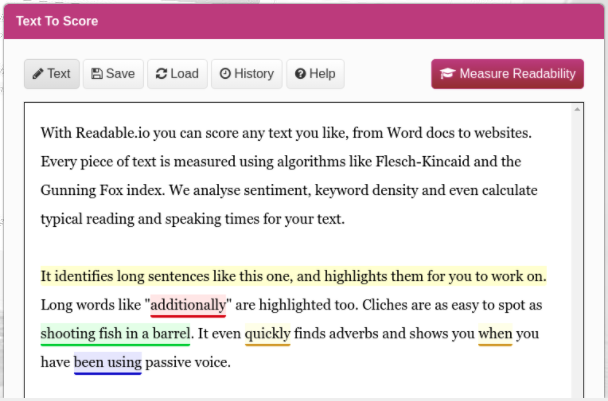
We are currently exploring different auditing reporting tools, so if you are planning to audit your site then contact me and I would be happy to talk though the different options.
I will be doing more posts about useful content design tools over the coming months, so watch this space!
Useful links
- Sitebulb
- Screaming Frog SEO Spider
- Requesting access to Google Analytics at Imperial
- Google Analytics Essentials course on Lynda
- READABLE
- Hemingway App
- Grammarly
- Inverted pyramid: writing for comprehension (Nielsen Norman Group)