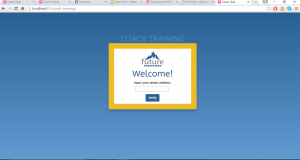Since my last post, lots has happened. In fact, time has flown by and I can’t quite believe it’s my final week.
Alongside my projects, I have been helping to organise one of our coaching sessions for sixth former’s at a local law firm. Normally, we train students to be our coaches but in this unique case, we have trained lawyers. The students seem really keen and this week they were having speaking on Skype with all kinds of professional experts as part of the program; solicitors, aerospace engineers, robotics engineers, graphic designers. The program has been a real success.
Task 2: Coach Quiz
Over the past couple of weeks I have steered away from task 1 as I awaited the decision to purchase the necessary software. Instead, I have been working on creating an induction quiz for new coaches to complete as part of their training.
It’s a fairly simple quiz. Coaches are verified using their email and simply cannot move on until they get a question correct. At the end, the completion of the quiz is logged so future frontiers can keep track of who has completed it.

If you aren’t authorised to complete the training, you will see this message.
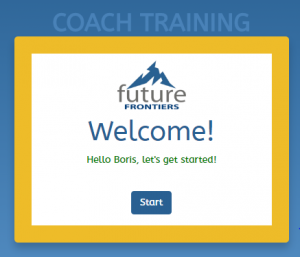 Names are stored alongside the email addresses to give a personalised greeting.
Names are stored alongside the email addresses to give a personalised greeting.
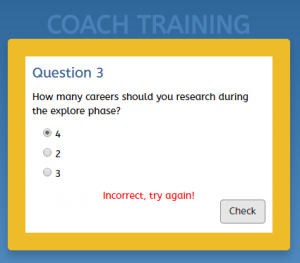 A user can’t move on until their answer is correct.
A user can’t move on until their answer is correct.
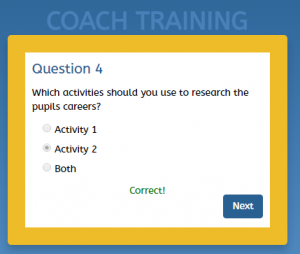 Once the question is answered correctly, the next button appears.
Once the question is answered correctly, the next button appears.
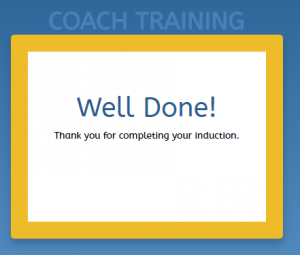 When it’s finally over, the coaches will see this well deserved ‘well done’ message.
When it’s finally over, the coaches will see this well deserved ‘well done’ message.
But all this is pretty useless unless somebody can keep track of who has done the quiz! That’s where the control page comes in.
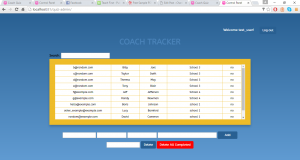
On this page you can see a list of all of the coaches who have been asked to do the quiz and whether they have completed it or not. As you can see, all coaches have an email address and full name, giving me the ability to make the personalised greeting message shown above.
The page makes it possible to do the following
- Log in/ Log out securely so that only those authorised to access the page can
- Add a new coach to the list
- Delete a specific coach from the list
- Delete all coaches who have completed the quiz from the list
- Search the list. For example, for coaches working in a specific school:
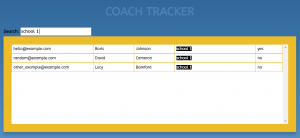
I’d like to add more functionality to the control panel. For example, being able to add or remove questions, or being able to ‘undo’ a deleted coach. Alas, this project has been forced to be put on pause while I work on task 1 again.
Technology specific detour: For anybody interested, I decided to use PHP, MySQL and Javascript/JQuery for my quiz. Having little to no experience with back end web development, I knew that there was lots of support online for these and, as I had a fairly short time period, decided this would be the best option. Now that I am more familiar with the concepts, I hope to move on to some more modern technologies in the future…