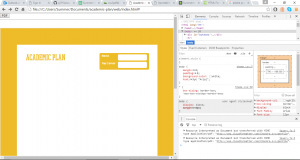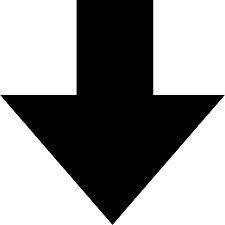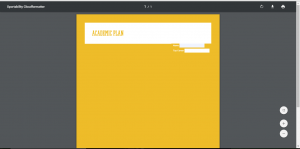Future Frontiers is a charity which trains up undergraduates to become careers coaches for pupils in high school and sixth form. The coaches run an 8 week programme for an hour a week with the pupils and guide them towards having a clear career goal in mind. Midway through all of this the children speak to professional experts, via Skype, and ask them questions about the career they are considering. The programme has caused a great increase in academic progress for the majority of participants.
At the end of the programme the pupils and coaches produce what we call an ‘academic plan’ which outlines what the pupil has to do academically to reach their dream job in the future. At the moment this is all done in paper and the bulk of the information is lost over time. Herein lies my first task: creating a digital version of the academic plan to aid manageability and so we can store the data over time.
Task 1: Academic Plan
Now this is where I could probably include a bunch of technical jargon. I’ll try not to do that, partially because anyone familiar with the inner workings would soon start to wonder why anyone trusted me with anything technical in the first place. This is what I am trying to recreate:
My first idea was to create the academic plan as a web page which could then be downloaded as a PDF once the necessary information had been filled in. This is what I spent my week working on, researching existing software I could use to export the page as PDF and anything else which would make my task as easy as possible.
I found an online piece of code which was actually really handy for what I wanted to do called Cloud Formatter. It was all going quite well and according to plan, until we discovered Adobe Acrobat Pro. Basically, it’s a piece of software which is going to make my job easier by allowing me to easily create fillable PDF forms and store them. It meant my existing work was redundant, but this is probably for the best seeing as I was stuck figuring out why my web page was starting to look pretty good, yet my PDF… was not.
So at least that’s one headache I have managed to avoid.